That was quick. USA dropping out from Paris Agreement, WHO and bringing back death penalty. If you voted Trump, you deserve everything that’s going to happen now.
That was quick. USA dropping out from Paris Agreement, WHO and bringing back death penalty. If you voted Trump, you deserve everything that’s going to happen now.
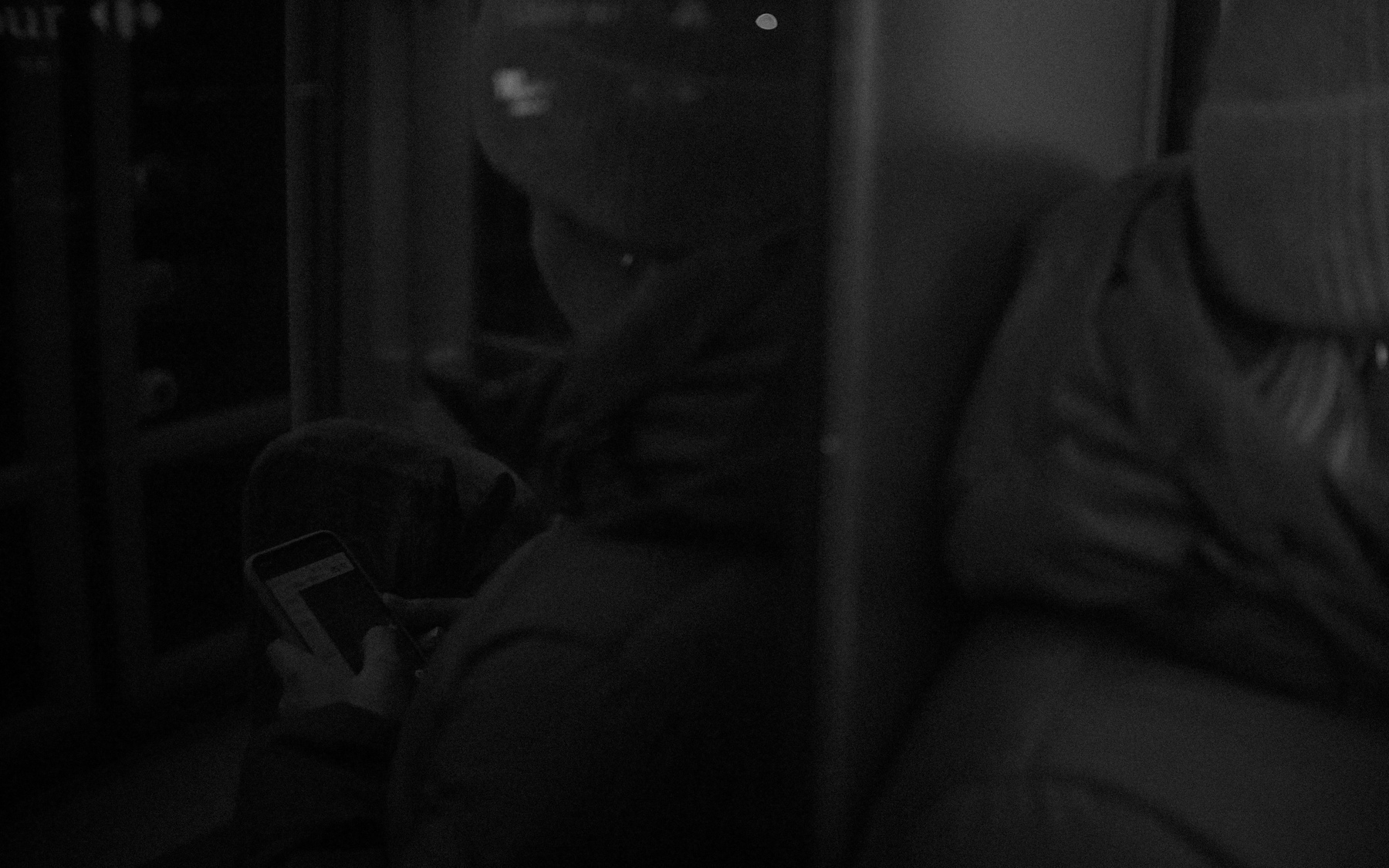

Trying to move to Actual Budget from YNAB (YNAB renewal date is in like two weeks). Any good apps for IOS or Android? Any tips for someone coming from YNAB?
Whenever I use Pixel 8a (I do it everyday) I’m amazed how great this device feels. And then I remember it costs like 30% of what the iPhone costs. Still. Everyday after three months.
I need to take camera out with me more. Either my film Canon or the digital one. I have never regretted having a photo.
I know how privileged this is, but I can’t wait to finish the apartment so I can finally be in a place we designed with love and care, filled with things that are dear to us. Each piece of furniture, lighting, and even the paintings or art pieces were chosen by us because we care about such details. This is going to be a wonderful place to be in.
Another League of Pigs episode and another shoutout to the pigs connoisseur.

It’s growing on me. Not sure what watch would be next. From the first one to second one was a month, I think I’m gonna wait more than that now (fingers crossed cause I know myself).

… new watch, who dis? Casio Duro. Wanted to see if I’d like something heavier and bigger on my wrist. Love this green colour and now I have two different watches to pick from!

🍿 The Unbearable Weight of Massive Talent (2022) - ★★★★★
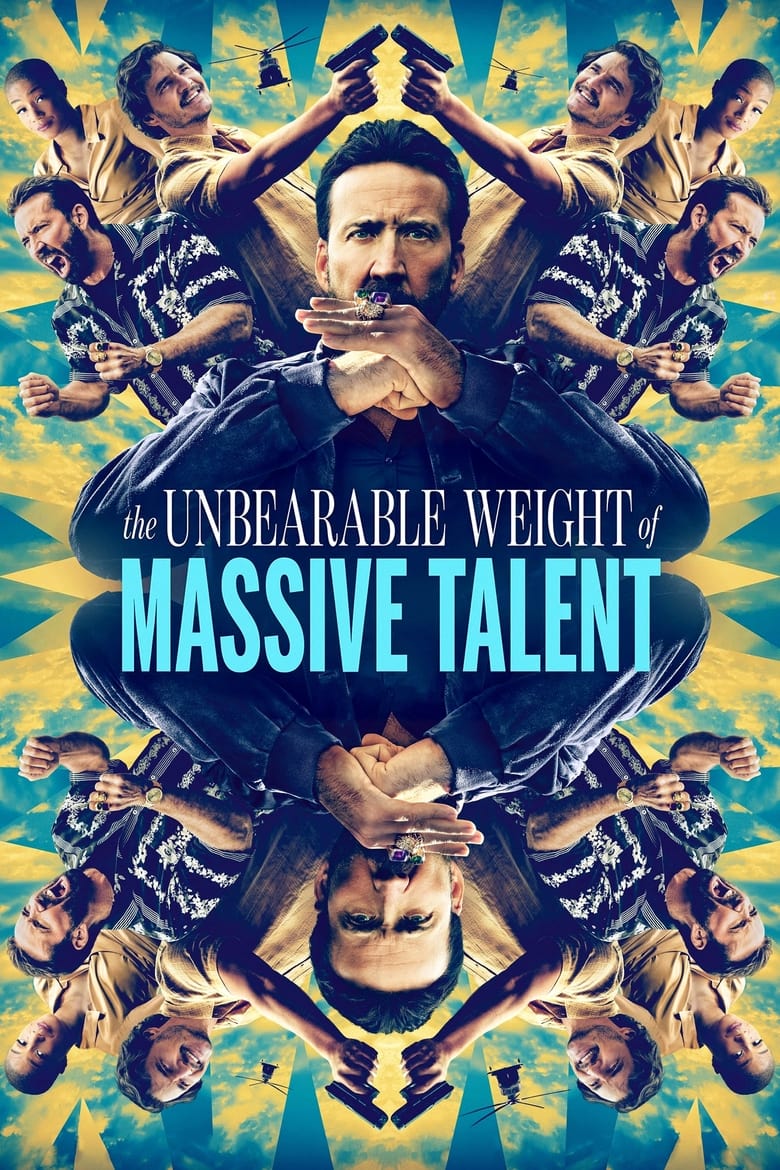
🍿 Wolfs (2024) - ★★★★★

Found myself new obsession - Pale Jay. Just listen to him. He’s out of this world.
Funny thing about Nothing Ear A is that even though they have very similar form factor to AirPods Pro - they stay in my ears and are much more comfortable. Price being 1/3 of Pro’s is another pro (no pun intended).
The case with two phones is that when one of them dies there’s still another one with some battery left.
Nothing Ear A, actually great headphones. Five stars.

Can’t lie - it does feel amazing that I do have everything I’d love to listen to on this unbelievably small device.
This isn’t the iPod I was taking about previously. This one has shitty battery and only 16GB of storage and I’m thinking about pulling the trigger on refurbished iPod Classic with 256GB SD card instead of the old HDD. This could be awesome.

I really want and I probably shouldn’t buy an iPod. This story definitely will continue.
I’m on fire.

Something I found out about and loved ever since - you can get really cheap domains if you buy .ovh domains on OVH or six~ number dot xyz on Cloudflare. Honestly, they’re like $3 a year and now I own too many of them.