Miniflux is better than FreshRSS.
Miniflux is better than FreshRSS.
Things I didn’t think I would ever say: ‘I am a developer now.’ The game I play has an app - Torn PDA. I implemented the Android Live Updates feature and now I’m recognized as a developer on the app’s Discord!
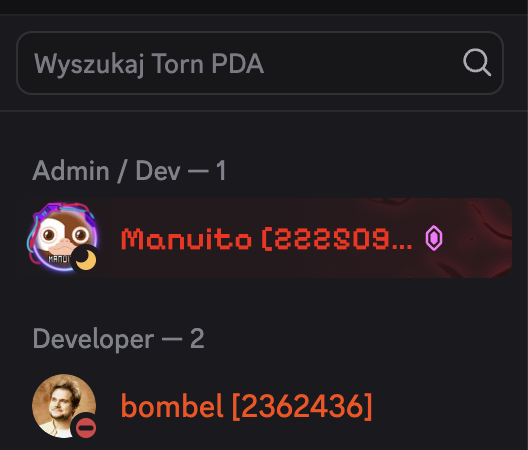
I’m unstoppable. There’s another GBA coming my way (a normal one with an IPS screen).
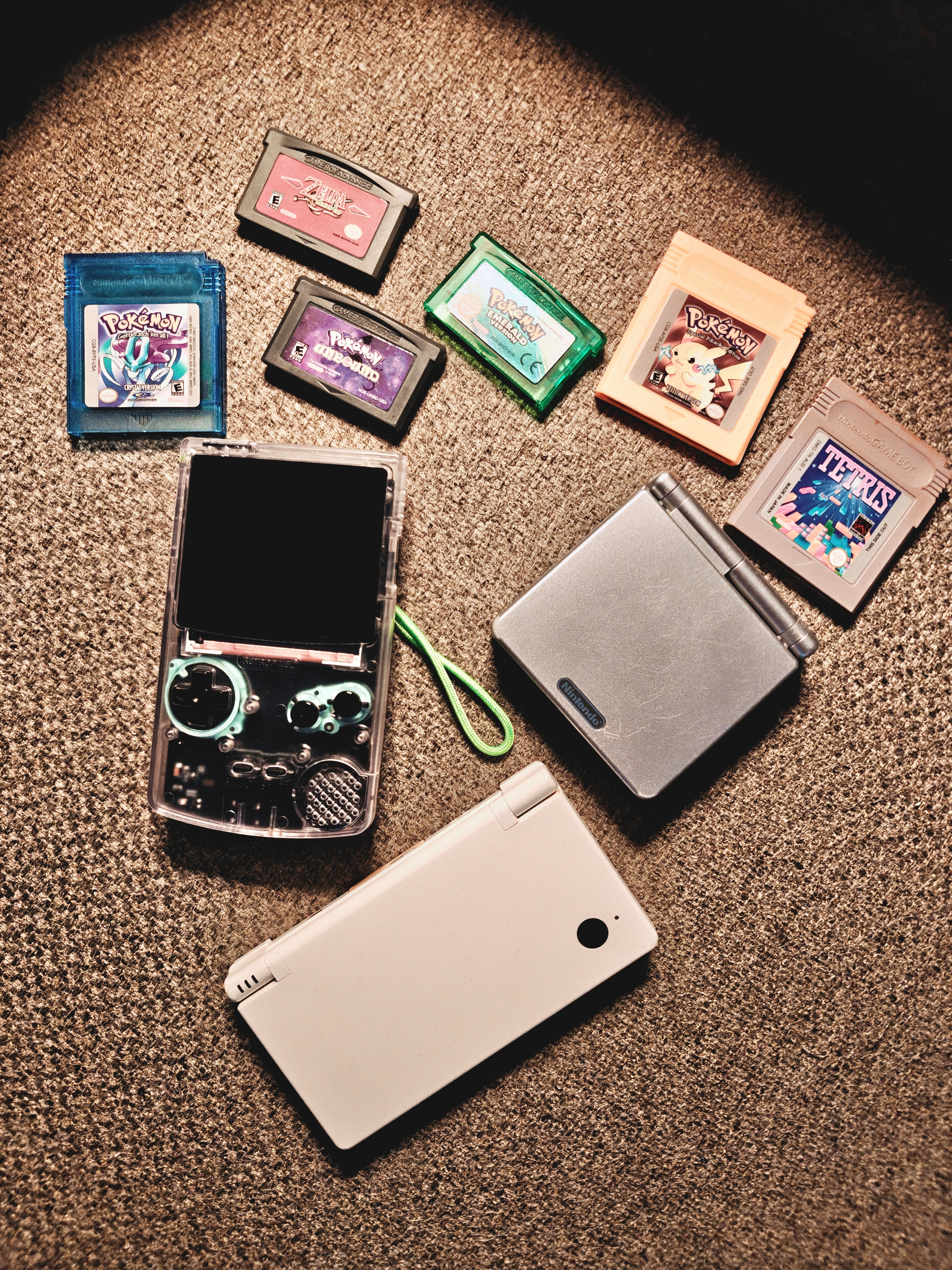
Hi!

Because this is getting ridiculous I’ll take a look at what is costing me the most and I should move it to a self hosted version or find a cheaper alternative.
Agentic Development Thought: it’s now easy to translate the whole app into LOTS of different languages. Translations might not always be perfect, but with one prompt, you can make your app MUCH easier to use for so many people using other languages than English.
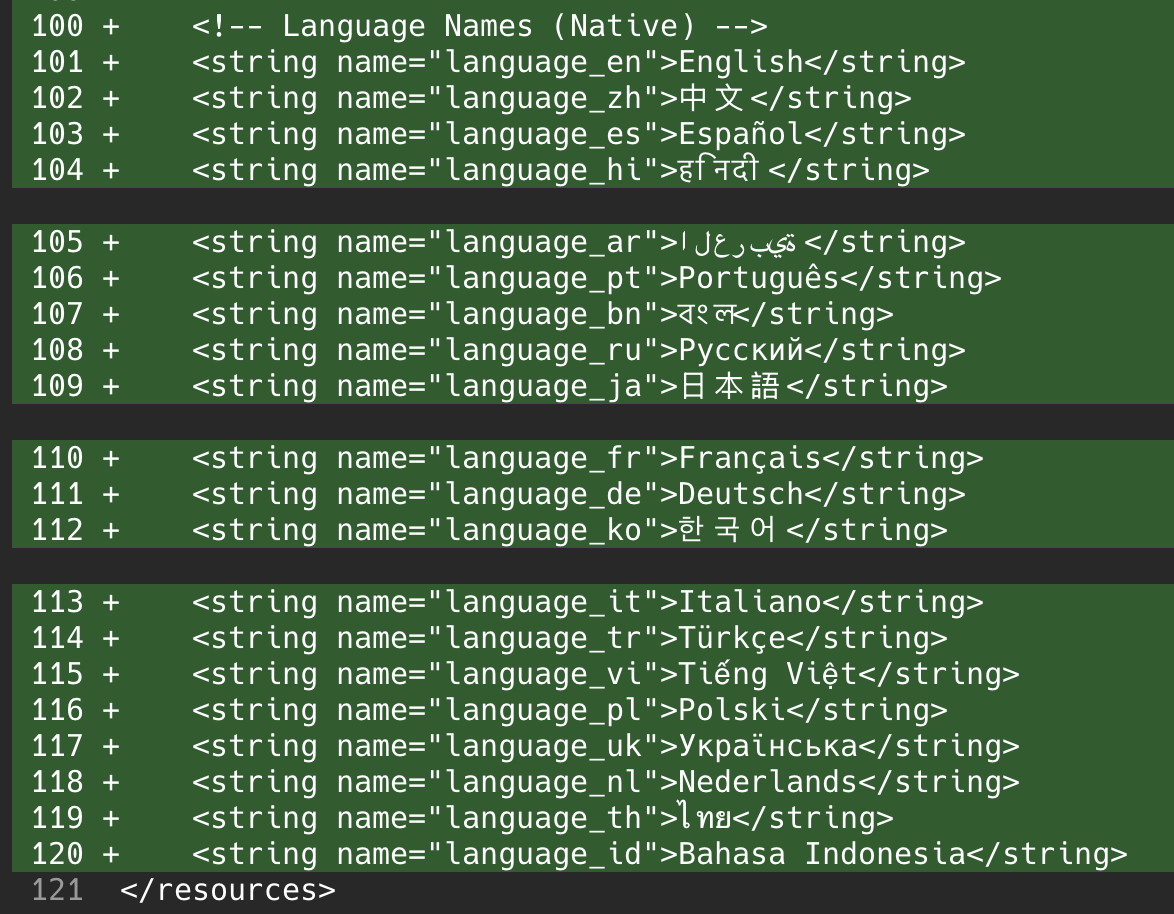
Whenever I need a tool I just make one. A native Android app for managing Fastmail masked emails. Create, view, edit, and manage your masked email addresses directly from your Android device.
That app is available for free on my github, enjoy!

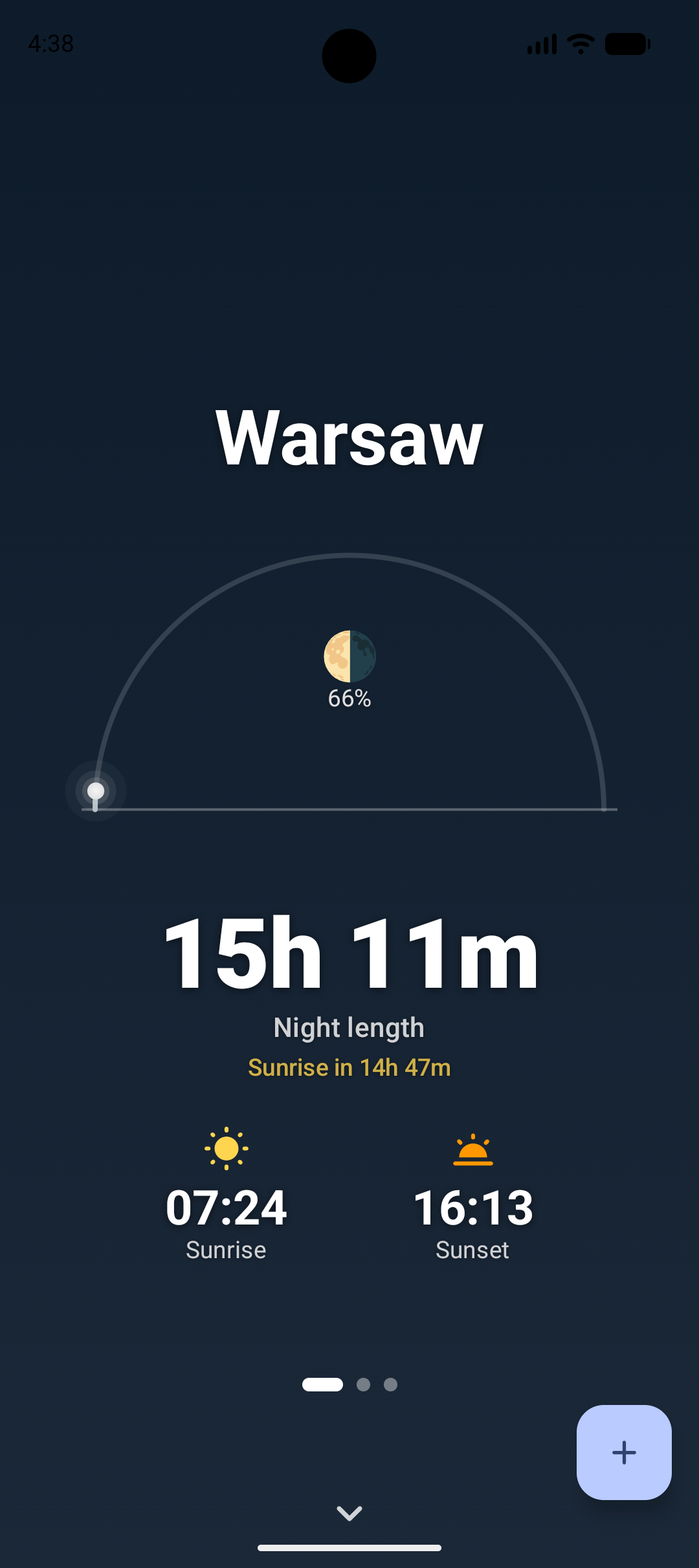

I wanted to feel something (that we are getting more sunlight, day by day) so I built an app.

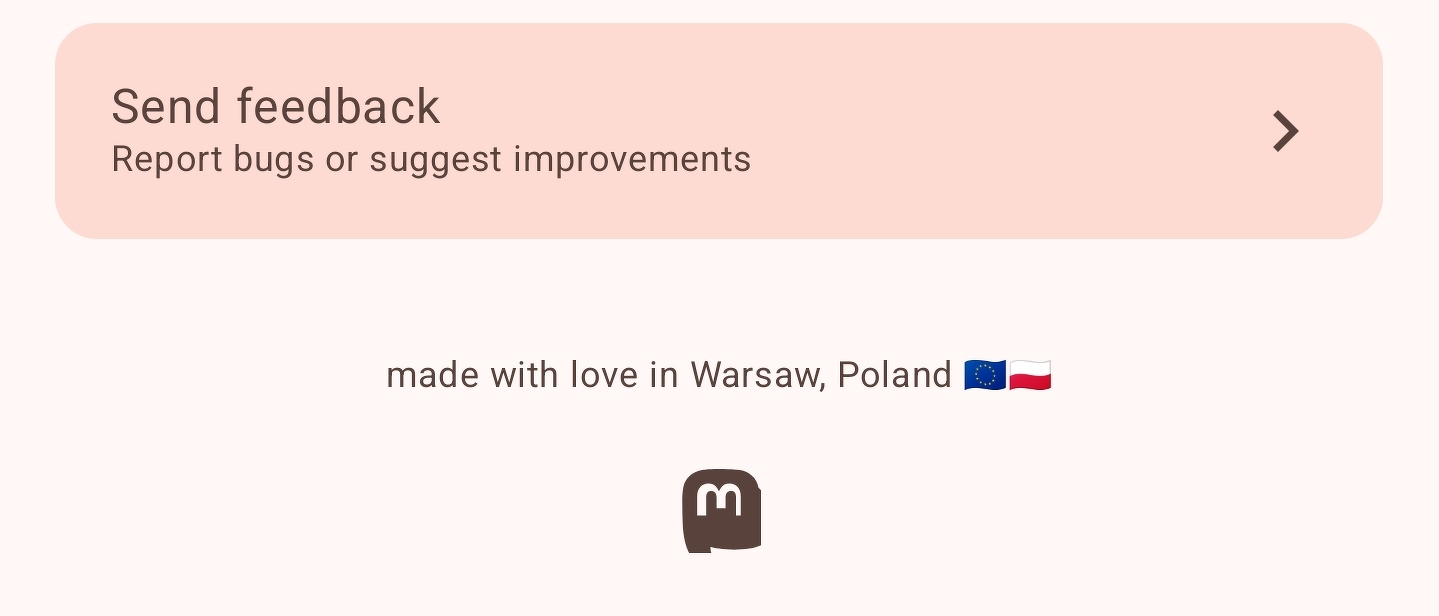
Since every single payment went through - I’ve got another full year of figuring out how I replace 1Password, micro.blog or Fastmail. Or I won’t!
I’m doing another app, this one is called TimeNudge.
It’s a simple timer app with Android Live Updates support, but the thing is - it nudges you until you select timer as complete. Great stuff for things you don’t want to forget.
I haven’t seen anything like that on Android, so I built my own. It’s not yet available on Google Play Store, but if you join the group here: groups.google.com/g/bombela…
You can get the app then here:
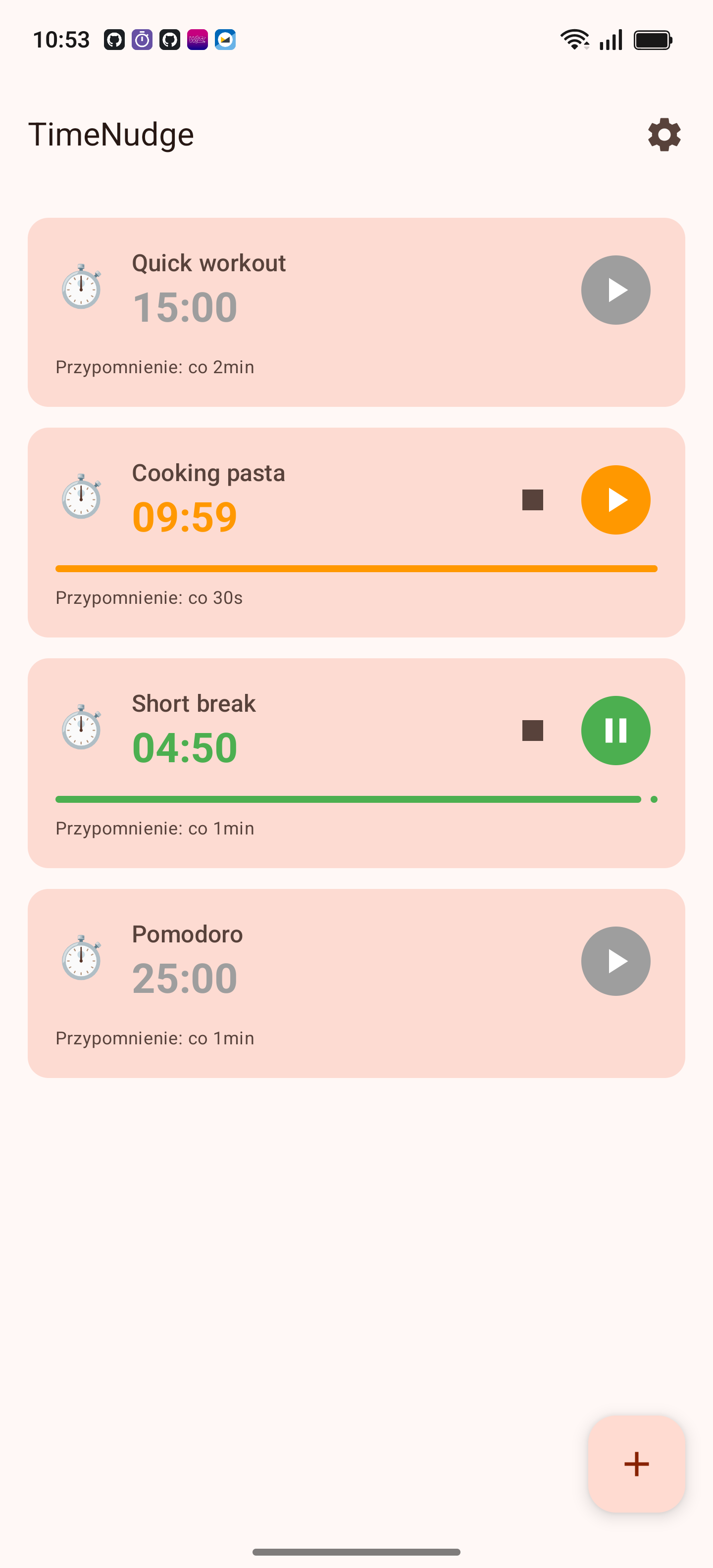
I’m off today at work, so…
My new, favorite thing on my phone is my new app.

If anybody uses Memos (selfhosted notes app) and macOS - I made a small menu bar app with global shortcut to quickly put thoughts into the Memos app.
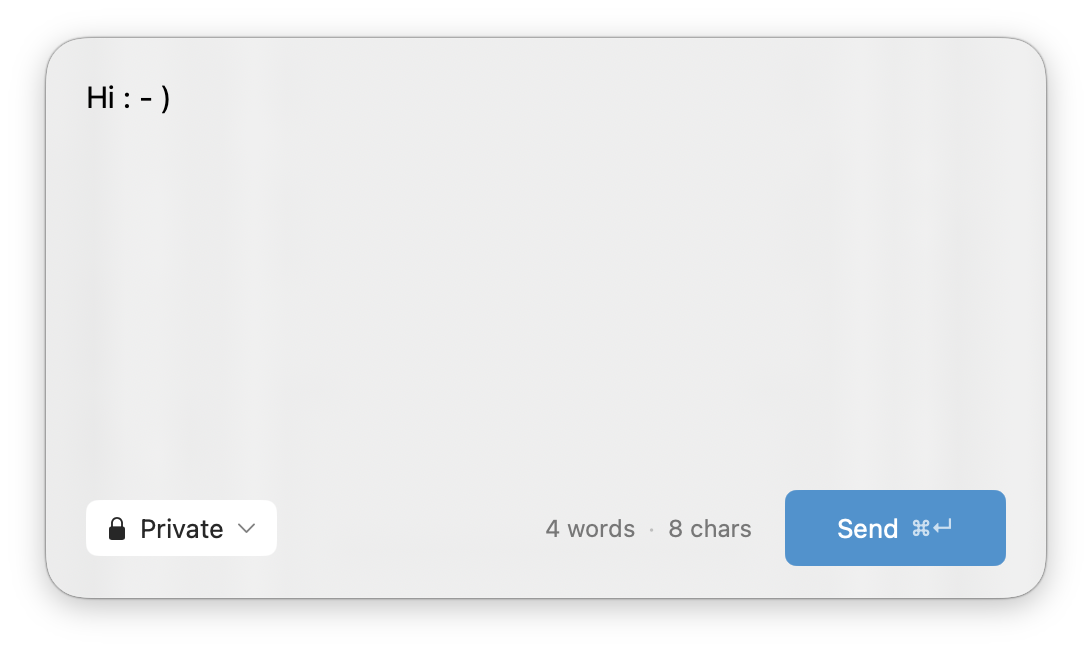
My mission now is to bring Android Live Updates with support for that island thingy to every single app that would benefit from it. I love this.
The Itch continues.
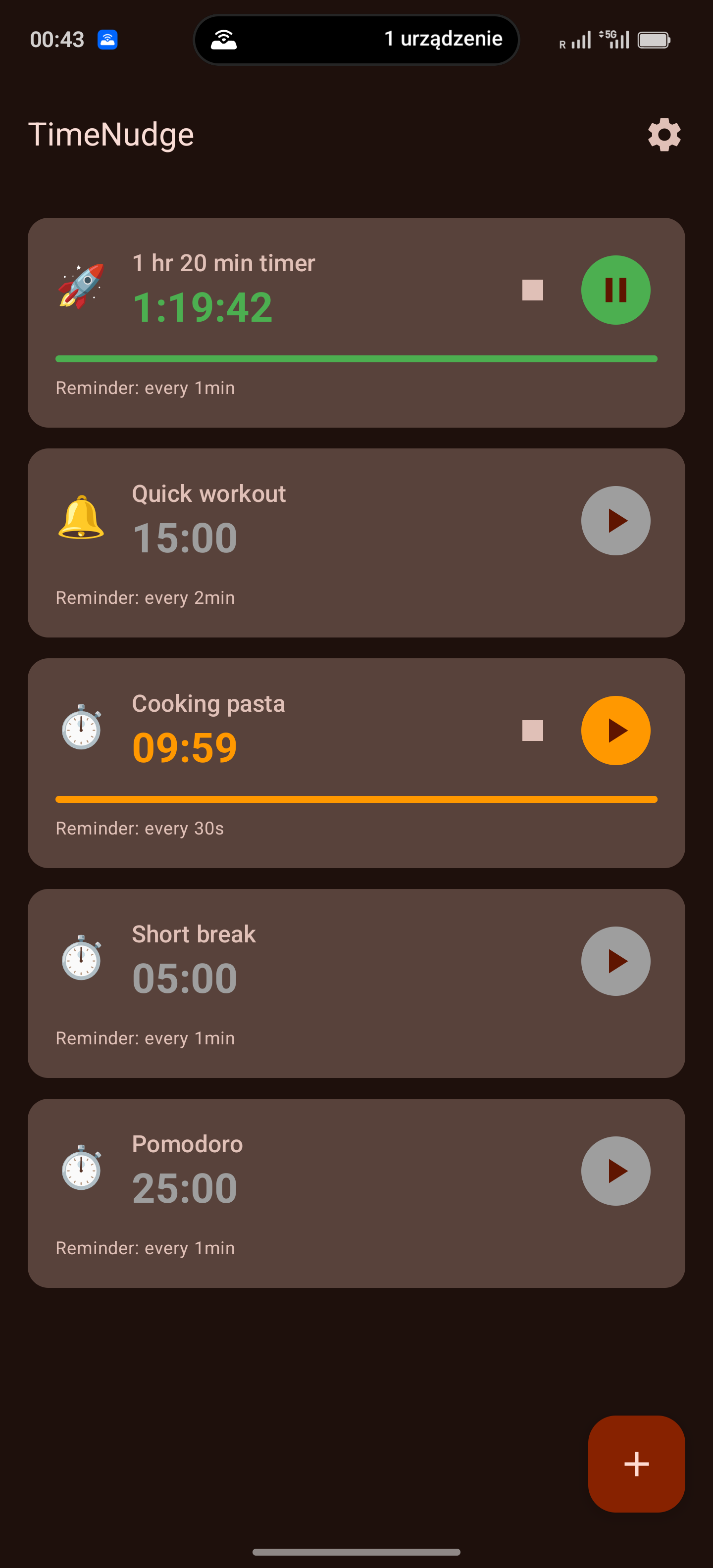
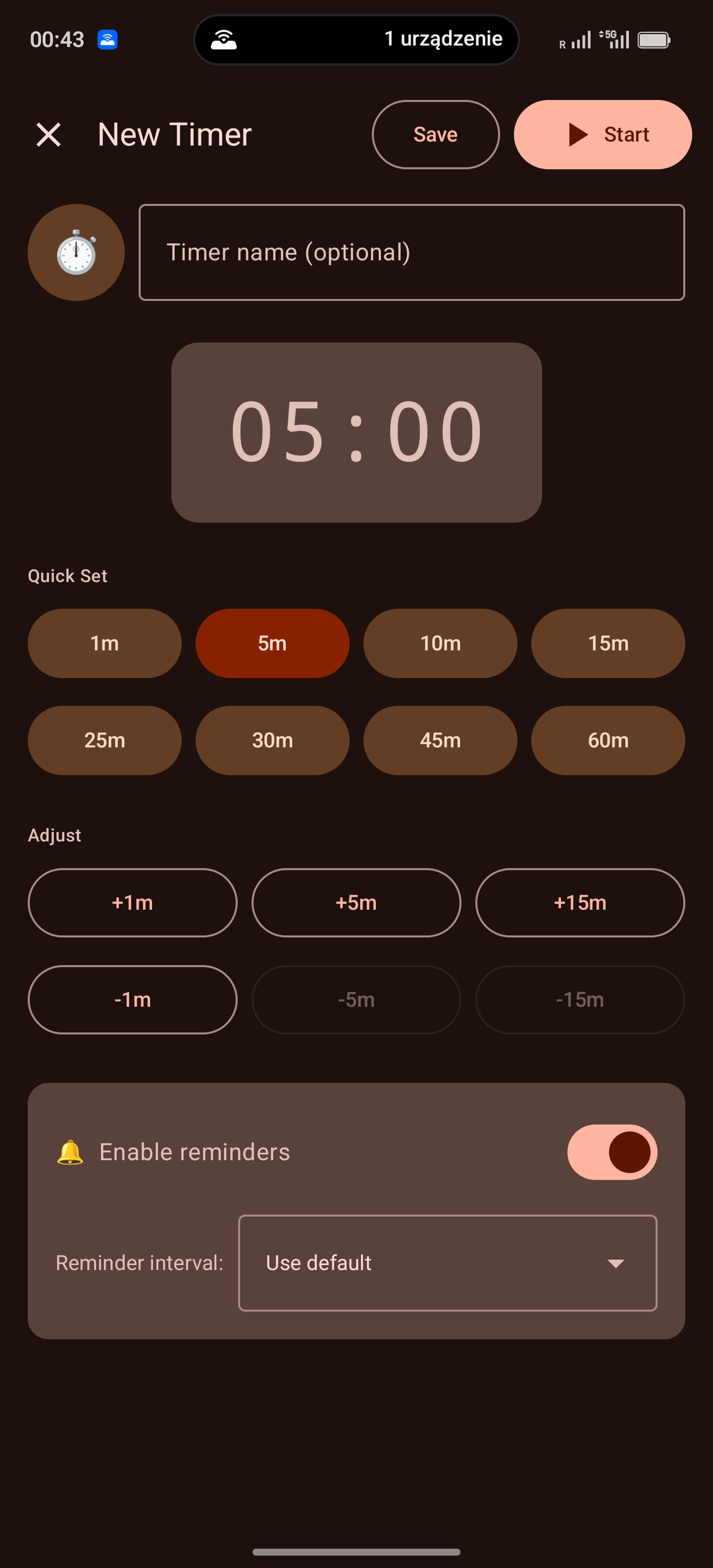
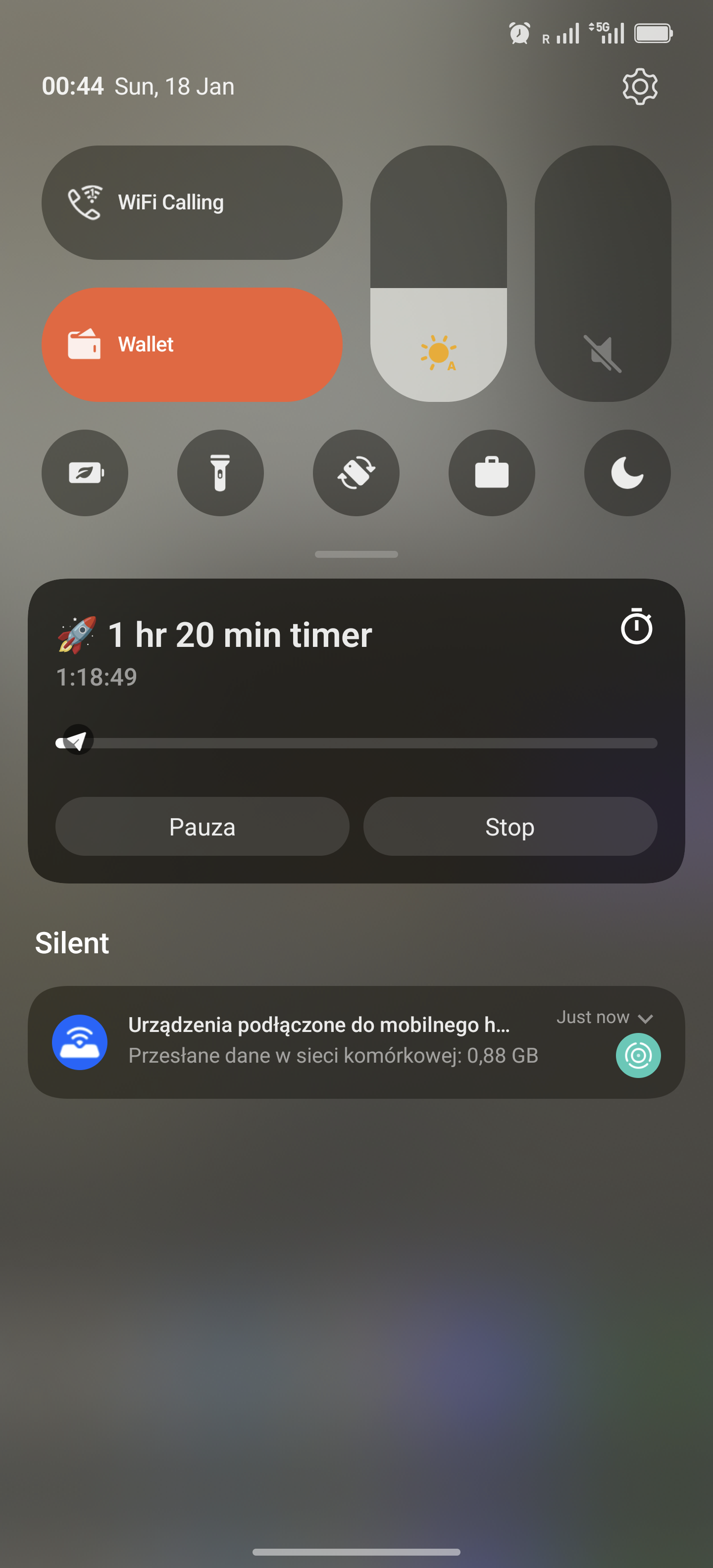
The Itch.
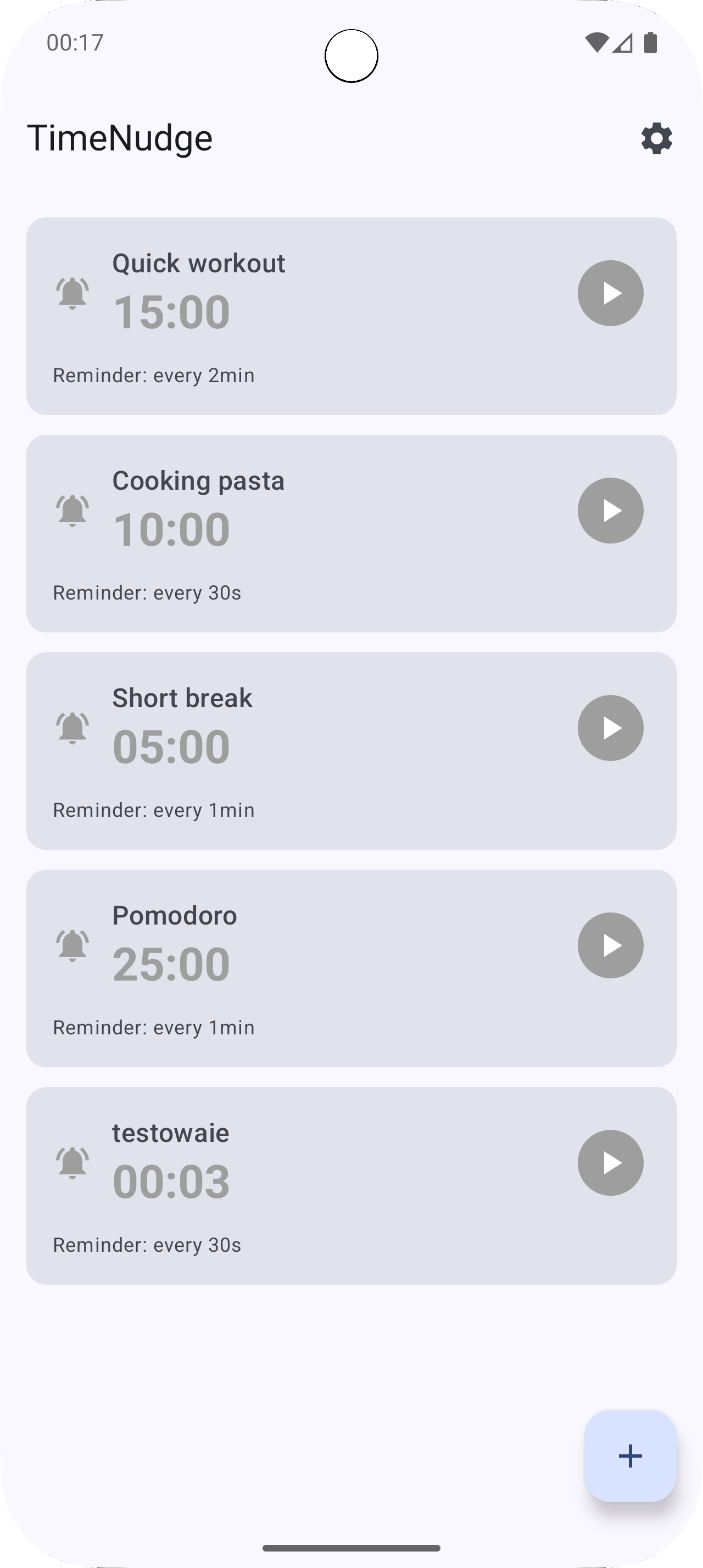
I just wanted to say two things:
If Google Play Console isn’t mistaken, 88 people downloaded my app which is INSANE. Thank you, lol. I had an itch and wanted to scratch it. I’m having the most fun with doing what I do right now. There’s another update coming your way.
Believe me or not, but I got real feedback from you (thanks Adam!) and fixes are being reviewed right now. Here’s the changelog for the newest version:
Version 1.2.2 (2026-01-16)
Footer & Social Links
Added:
"Made with love in Warsaw, Poland" footer in Settings
Mastodon profile link in Settings footer
Changed:
Simplified top bar: title now displays app name only
Version 1.2.1 (2026-01-16)
Settings & Keyboard Fixes
Changed:
Smooth animated transitions between settings screens
Fixed (thanks Adam!):
Back navigation in settings now works correctly
Keyboard now opens when tapping the note area
Feedback email now opens properly
Psssst…
It’s here!